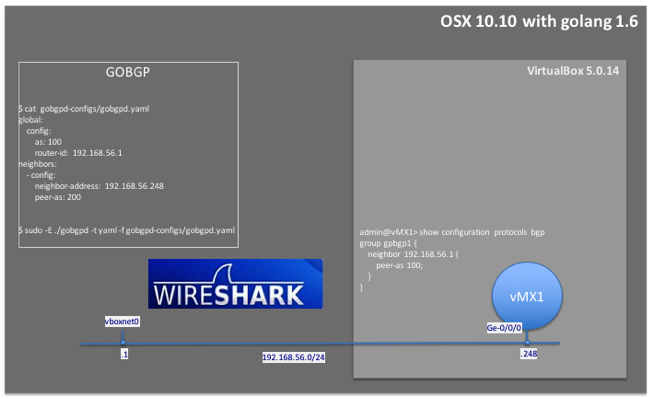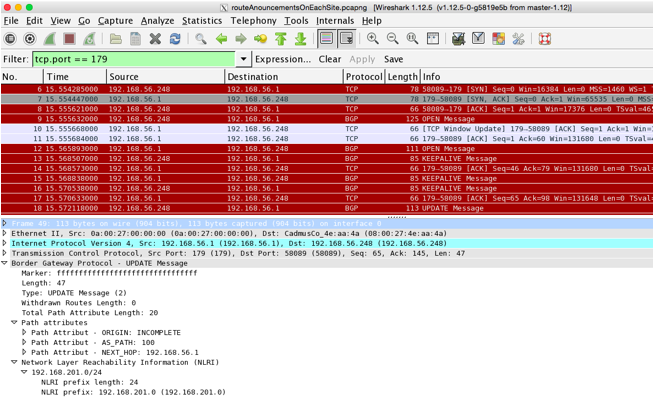|
Network
Consultant / Solution Architect |
|
||
|
Some note on
playing around with GOBGP, a new BGP implementation written in Golang. Interesting
to me is the configuration of GOBGP, which uses the the openconfig
syntax. I am sharing
my setup, maybe it is useful for others.
For
installing go and gobgo, please follow the
instructions under: https://golang.org/doc/install https://github.com/osrg/gobgp/blob/master/docs/sources/getting-started.md Please see
the snippets below, which injects a IPv4 route on each peer: Junos VM config: admin@vMX1> show
configuration routing-options
static { route 192.168.199.0/24 discard; } autonomous-system 200; admin@vMX1> show
configuration policy-options policy-statement STATIC-TO-BGP term ACCEPT-STATIC { from protocol static; then accept; } admin@vMX1> show
configuration protocols bgp group gpbgp1 { export STATIC-TO-BGP; neighbor 192.168.56.1 { peer-as 100; } } admin@vMX1> show bgp summary Groups: 1 Peers: 1 Down
peers: 0 Table Tot Paths Act Paths Suppressed History Damp State Pending inet.0 1 1 0 0 0 0 Peer AS InPkt OutPkt OutQ Flaps Last Up/Dwn
State|#Active/Received/Accepted/Damped... 192.168.56.1 100 78 98 0
4 34 1/1/1/0 0/0/0/0 GOBGP config, program-call and route-injection: bin sl$
cat gobgpd-configs/gobgpd.yaml global: config: as: 100 router-id: 192.168.56.1 neighbors: - config: neighbor-address: 192.168.56.248 peer-as: 200 bin sl$
sudo -E ./gobgpd -t yaml -f gobgpd-configs/gobgpd.yaml {"level":"info","msg":"gobgpd
started","time":"2016-03-07T12:31:49+01:00"} {"level":"info","msg":"finished reading the config
file","time":"2016-03-07T12:31:49+01:00"} {"level":"info","msg":"Peer 192.168.56.248 is
added","time":"2016-03-07T12:31:49+01:00"} {"Key":"192.168.56.248","State":4,"Topic":"Peer","level":"info","msg":"Peer
Up","time":"2016-03-07T12:32:04+01:00“} Wireshark
Trace snapshot
|
|
|
|
|